
Touch Screen Interface: Which to Choose? Membrane Switch vs. Touch Screen
Touch Screen Interface: Which to Choose? Membrane Switch vs. Touch Screen
A touch screen interface has become an essential part of modern technology, transforming how we interact with devices. From smartphones to industrial equipment, touch screens offer seamless control with just a tap or swipe. But with various options available, choosing the right interface can be challenging. Should you go for a membrane switch or a touch screen?
In this blog, we’ll explore different types of touch screens, their drawbacks, and how they work. We’ll also compare membrane switches and touch screens to help you decide which suits your needs. Whether for consumer electronics, industrial automation, or medical devices, selecting the right interface ensures efficiency and ease of use.
What is a Touch Screen Interface?
A touch screen interface allows users to interact with a device by touching the display. It replaces traditional buttons, making devices more user-friendly. Instead of pressing physical keys, users tap, swipe, or press virtual icons on the screen.
Touch screen interfaces are used in many applications:
- Consumer electronics – Smartphones, tablets, and laptops
- Industrial equipment – Control panels and automation systems
- Retail and banking – ATMs, self-service kiosks, and POS systems
- Healthcare – Medical devices and diagnostic equipment
- Automotive – Infotainment screens and navigation systems

What Are the Three Types of Touchscreens?
Touch screens use different technologies to detect touch. The three main types are:
1. Resistive Touchscreens
Resistive screens consist of multiple layers. When you press the screen, the layers make contact, registering the touch.
Advantages:
- Works with fingers, gloves, and styluses
- More affordable than other types
- Good for rugged environments
Disadvantages:
- Lower touch sensitivity
- Less clarity due to multiple layers
- Wears out faster from pressure
Resistive touchscreens are common in industrial equipment and ATMs due to their durability.
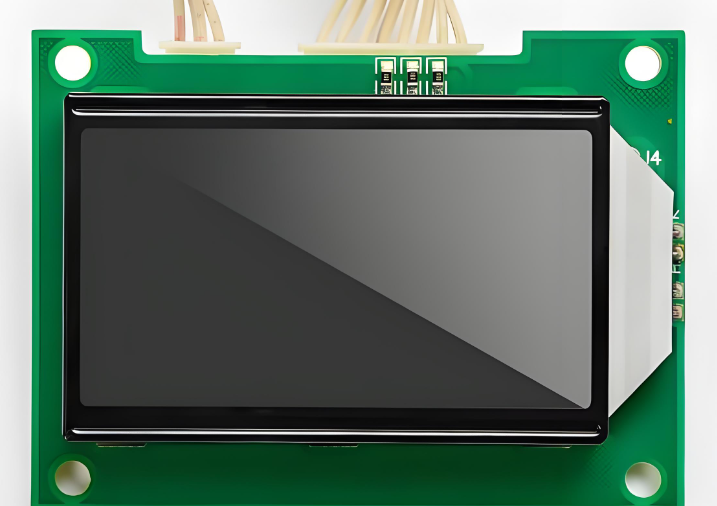
2. Capacitive Touchscreens
Capacitive screens use an electric field. When a conductive object, like a finger, touches the screen, the field changes, registering the input.
Advantages:
- High sensitivity and accuracy
- Supports multi-touch gestures
- Better visibility and clarity
Disadvantages:
- Does not work with regular gloves
- More expensive than resistive screens
- Can be affected by moisture
Smartphones, tablets, and modern car displays use capacitive touchscreens for their responsiveness and clarity.

3. Infrared Touchscreens
Infrared screens use a grid of infrared light beams. When an object disrupts these beams, the system detects a touch.
Advantages:
- High durability with no physical contact
- Excellent touch accuracy
- Works with any object
Disadvantages:
- More expensive than other types
- Can be affected by sunlight and dust
- Requires a clean surface for accuracy
Infrared touchscreens are used in kiosks, interactive whiteboards, and large displays.
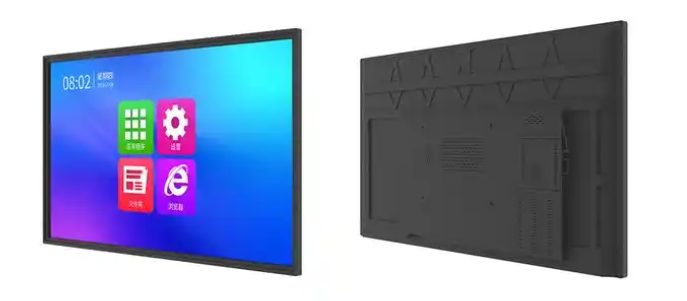
What Are the Disadvantages of Touch Screen Interfaces?
Despite their convenience, touch screens have some limitations.
1. Durability Issues
Frequent use can lead to wear, especially in high-traffic environments. Resistive screens degrade faster due to pressure, while capacitive screens may develop dead spots over time.
2. Sensitivity to Environment
Extreme temperatures, moisture, and dust can affect touchscreen performance. Some screens stop working in wet conditions or when exposed to dirt.
3. Accidental Touches
Touch screens can register unintended touches, leading to errors. This is common in mobile devices, where accidental taps can cause unintended actions.
4. Limited Usability with Gloves
Capacitive touchscreens do not work with standard gloves. Special touchscreen-compatible gloves are needed, which is not always practical in industrial or medical environments.
What Is the Difference Between a Touch Panel and a Touch Screen?
Many people use the terms touch panel and touch screen interchangeably, but they have distinct meanings.
1. Definition and Function
- Touch Screen: A touch screen is a display device that responds to touch gestures, allowing users to interact directly with digital content. It integrates a display and a touch-sensitive layer, combining both visual output and interactive input.
- Touch Panel: A touch panel refers only to the touch-sensitive layer placed over a display or surface. It detects touch input and sends signals to the device, but it does not include the actual display itself.
2. Components and Structure
- Touch Screen: It consists of a display (such as an LCD or OLED) and a touch-sensitive layer (capacitive, resistive, or infrared technology). The entire system works together to show visuals and detect user input.
- Touch Panel: A touch panel is just the input layer that sits on top of a display or other surfaces. It does not generate images but only registers touch commands and transmits them to the processing system.
3. Usage and Applications
- Touch Screens: These are commonly found in smartphones, tablets, ATMs, and infotainment systems. Since they combine display and touch functionality, they are widely used in consumer electronics and professional applications.
- Touch Panels: Used in industrial equipment, medical devices, and specialized systems where an external display is integrated separately. Touch panels are also applied in interactive whiteboards, control systems, and factory automation.
While a touch screen is an all-in-one interactive display, a touch panel is just the input layer that enables touch functionality. Understanding these differences helps in choosing the right technology for specific applications, whether in consumer electronics, industrial automation, or specialized equipment.
How Do Touch Screens Work with Only Fingers?
Capacitive touchscreens detect touch by sensing changes in an electric field. Human skin conducts electricity, so when a finger touches the screen, it changes the charge at that point. The system detects this change and registers the touch.
Because of this, capacitive screens do not work with non-conductive materials like plastic or regular gloves. Specialized gloves with conductive material allow users to interact with capacitive screens in cold or medical environments.
Resistive and infrared touchscreens do not rely on conductivity, so they work with any object, including styluses or gloved hands.
Which to Choose? Membrane Switch vs. Touch Screen
Choosing between a membrane switch and a touch screen depends on several factors.
Membrane Switches
A membrane switch is a pressure-sensitive keypad with a printed circuit underneath. When pressed, the circuit completes, registering input.
- Advantages:
High durability, withstanding extreme conditions
Works in wet, dusty, and chemical environments
Lower cost compared to touchscreens
Tactile feedback for precise control
- Disadvantages:
Limited flexibility in interface design
No multi-touch capability
Requires physical force to activate
Membrane switches are ideal for medical devices, industrial equipment, and appliances that require reliability.

Touch Screens
Touch screens provide a modern, interactive experience. They allow complex gestures, making them useful for various applications.
- Advantages:
Intuitive and easy to use
Supports multi-touch and gesture controls
Sleek and customizable interface
- Disadvantages:
More expensive than membrane switches
Can be affected by dirt, moisture, or extreme temperatures
Requires careful handling to avoid damage
Touch screens are best for consumer electronics, kiosks, and high-tech applications that need advanced interaction.
Which One to Choose?
- If durability and cost-efficiency are priorities, membrane switches are the better choice.
- If modern design and multi-touch capability are needed, touch screens are the way to go.
- The decision depends on the specific needs of the application.
Touch Screen Interface Examples
Touch screens are widely used across different industries, improving efficiency and user experience. Below are detailed examples of where touch screen interfaces have made a significant impact.
1. Smartphones and Tablets
Touch screens revolutionized mobile devices. With just a tap, swipe, or pinch, users can navigate apps, browse the internet, and communicate effortlessly. Modern smartphones use capacitive touchscreens for smooth responsiveness, supporting multi-touch gestures for zooming, scrolling, and gaming. Tablets, used in education, business, and entertainment, rely on similar technology for an intuitive experience.
2. ATMs and Self-Service Kiosks
Banks, transportation hubs, and retail stores use touch screens for self-service operations. ATMs allow users to withdraw cash, transfer funds, and check balances with a simple touch. Airports have self-check-in kiosks, and retail stores use touch-based POS (Point of Sale) systems for quick transactions. These interfaces reduce wait times and improve customer convenience.
3. Medical Devices and Healthcare Equipment
Hospitals and clinics integrate touch screen interfaces for patient monitoring, diagnostics, and record management. Portable ultrasound machines, digital X-ray systems, and patient check-in kiosks use touch screens to streamline healthcare processes. Surgeons and doctors can interact with digital reports and imaging systems with minimal contact, improving hygiene and efficiency.
Both membrane switches and touch screens have their place in different industries. If you need a cost-effective, durable, and reliable interface, membrane switches are a solid option. If you need a modern, interactive, and flexible interface, touch screens are the best choice. But whether if you need a membrane switch or flexible touch interface, Yuan electronics can make for you.
Yuan Electronics is a leading manufacturer of membrane switches and touch screen interface in Asia. With a 3,000m² factory and a 1,000-class cleanroom, we maintain strict quality control at every stage. Our state-of-the-art production and inspection equipment ensures superior quality and fast delivery, meeting the highest industry standards. Contact us if you are looking for a reliable membrane switch manufacturer.
Custom Silicone Rubber Membrane Switch & Rubber Keypad
Silicone rubber membrane switch is a membrane switch made of silicone rubber material, which has the advantages of silent operation, high temperature resistance and stable chemical properties. It changes the structure of the traditional touch switch using metal shrapnel and uses silicone rubber as the conductive material, so it is also called a silent touch ...
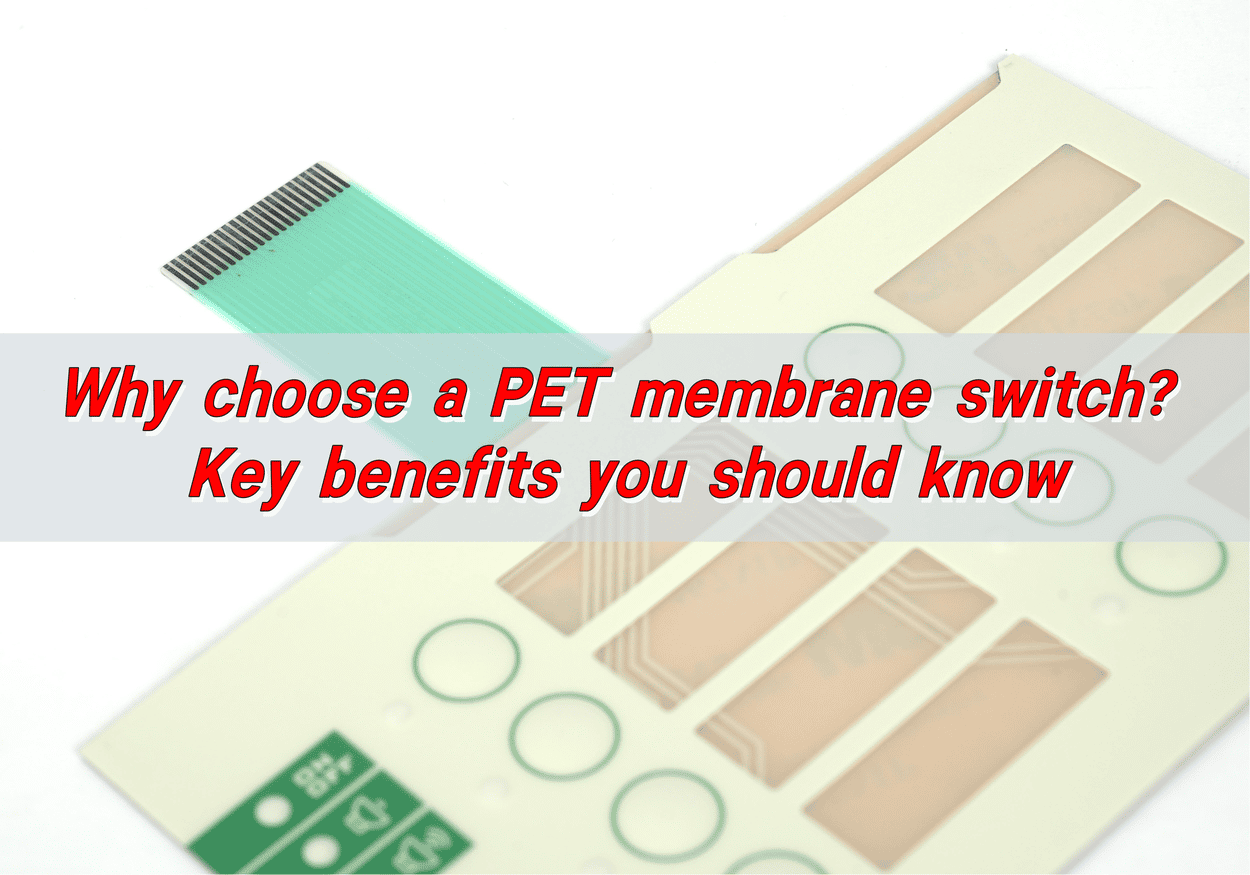
Why choose a PET membrane switch? Key benefits you should know
PET membrane switches have good key life, corrosion resistance, wear resistance, and excellent insulation performance, and are suitable for key parts that are used frequently. They have high hardness and can withstand large key forces, ensuring long-term stability. In addition, PET membrane switches have good temperature resistance and can operate in a temperature range of ...
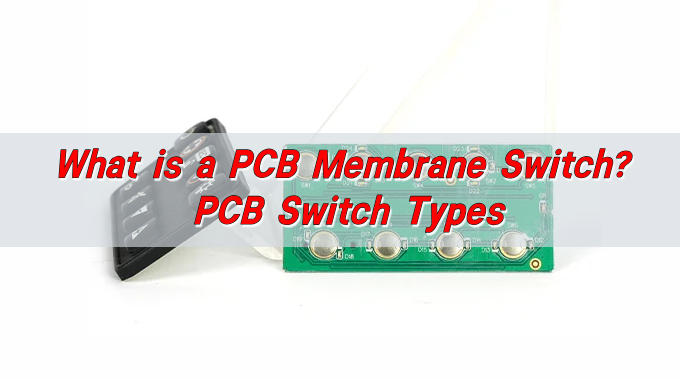
What is a PCB Membrane Switch? PCB Switch Types
PCB membrane switch is a switch based on rigid circuit board, suitable for application scenarios that require stronger mechanical stability and reliability. It is usually composed of multiple layers of film, including conductive film, circuit breaker film and display film, etc., and the circuit is turned on and off by touch or press operation. The ...
Contact us online