
Mechanical vs Non Mechanical Keyboard: What’s the Difference?
Mechanical vs Non Mechanical Keyboard: What’s the Difference?
The main differences between mechanical keyboards and non-mechanical keyboards (such as membrane keyboards) are structure, feel, durability and sound. Each key of a mechanical keyboard has an independent switch, providing a clear feel and tactile feedback, strong durability, louder sound, and is suitable for gamers. Non-mechanical keyboard keys contact the circuit board through a rubber membrane or metal dome, which has a relatively soft feel, weaker feedback, lower durability, and less sound, making it suitable for users with limited budgets or who need a quiet environment.
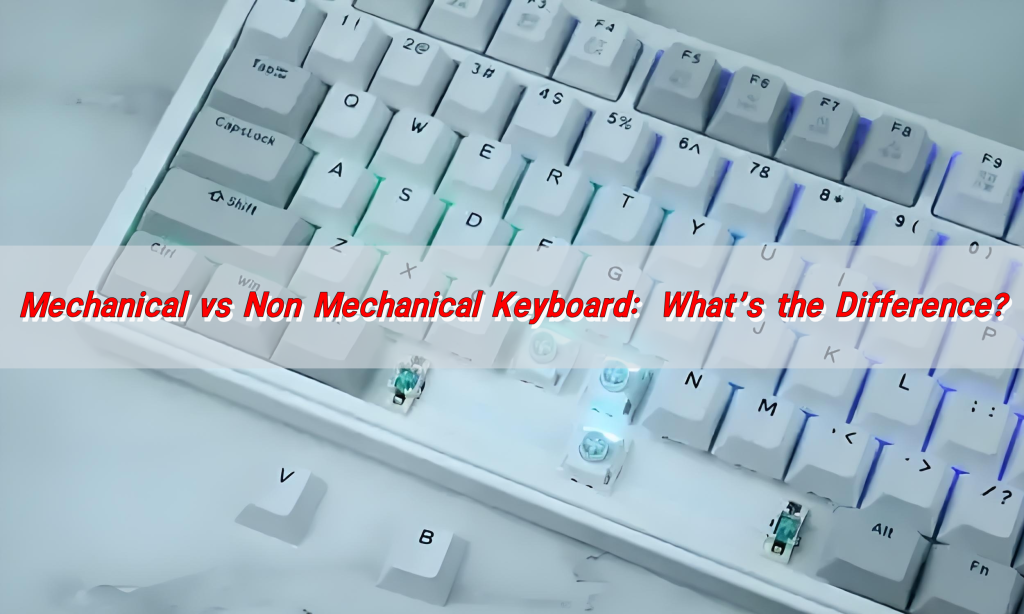
What is a non mechanical keyboard?
A non mechanical keyboard—often called a membrane keyboard—uses a completely different structure from mechanical keyboards. Instead of individual switches, it has three layers: a top membrane layer, a conductive trace layer, and a bottom membrane. When you press a key, the top membrane pushes through a rubber dome to touch the conductive layer. This closes the circuit and sends the signal to your computer.
These keyboards are usually lightweight, cost-effective, and quiet. You’ll often find them in laptops, budget desktop sets, or office environments. They’re compact, simple, and don’t require much maintenance. However, their feel is softer, and they lack the crisp feedback that mechanical keyboards offer.
What is the difference between mechanical and non mechanical keyboard?
The mechanical keyboard vs non mechanical keyboard comparison starts with what’s inside. Mechanical keyboards use individual switches for every key. These switches are built with springs and moving parts that give a satisfying, tactile response.
In contrast, non mechanical keyboards rely on rubber domes and membrane layers. This makes them lighter but less responsive.
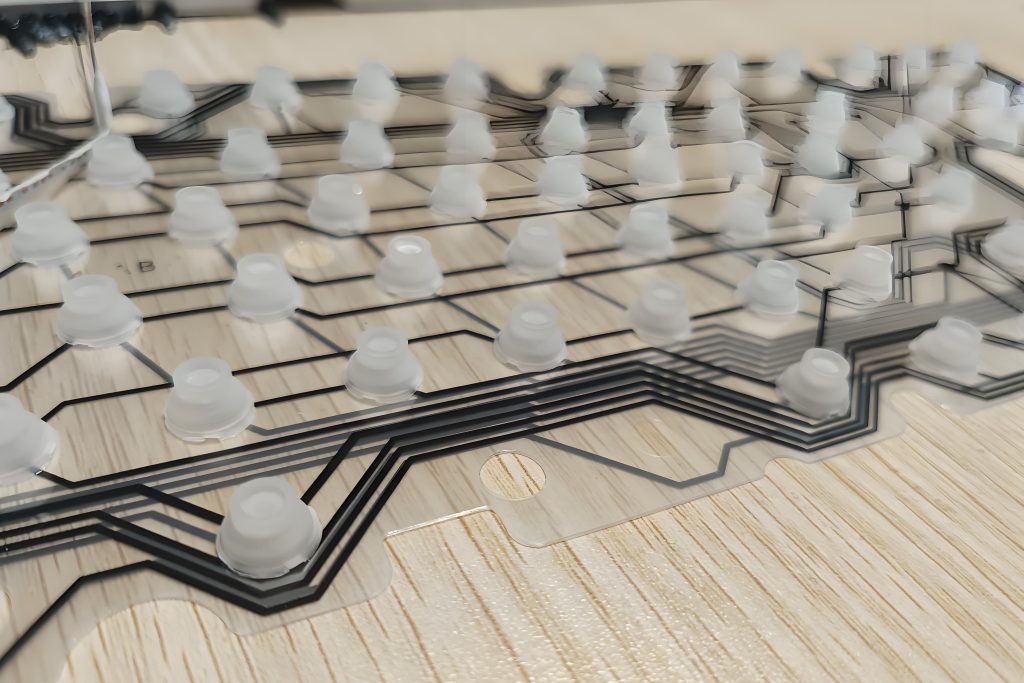
Here’s a simple way to look at it:
- Mechanical keyboards feel clicky, accurate, and durable.
- Non mechanical keyboards feel softer, quieter, and more flexible.
Mechanical switches are rated for millions of keystrokes. Membrane keyboards usually wear out much faster, especially with heavy use.
Also, mechanical keyboards offer more customization. You can pick your preferred switch type—tactile, linear, or clicky. Non mechanical keyboards don’t have that flexibility.
What are the advantages of a mechanical keyboard?
First, precision. Mechanical keys register faster and more accurately. You don’t need to press all the way down for the key to activate.
Second, tactile feedback. The keys give a firm press, often with an audible “click,” making typing more satisfying and helping you avoid mistakes.
Third, durability. Most mechanical switches last for 50 to 100 million keystrokes. That’s several times more than membrane keyboards. For frequent users, this means fewer replacements and more value over time.
Finally, comfort. Because mechanical keyboards require less force and provide clear feedback, you can use it for a long time without getting tired easily.
What are the disadvantages of a mechanical keyboard?
While mechanical keyboards shine in many areas, they aren’t perfect.
Noise is one concern. Many mechanical switches are louder than membrane ones.
Another drawback is cost. Mechanical keyboards are generally more expensive, but they’re built to last.
They can also be heavier, bulkier, and less convenient to carry around. If portability matters to you, a slim membrane keyboard might be better.
Finally, some users find the learning curve a bit steep. The key feel is different. If you’ve only used membrane keyboards before, it might take a week or two to adjust.
Which is better membrane or mechanical keyboard?
If you’re a gamer, typist, or programmer who values speed, accuracy, and feel, a mechanical keyboard is hard to beat. The feedback is sharp, and the performance is consistent.
If you’re looking for a quieter, more budget-friendly option for basic tasks, a membrane keyboard works just fine.

In short:
- Go mechanical for performance, feel, and longevity.
- Go membrane for silence, price, and simplicity.
Can mechanical switches be installed on membrane keyboards?
Membrane keyboards aren’t designed for mechanical switches, so this involves major modification. You’d have to replace the internals, cut space for the switches, and install a new PCB.
However, some hybrid options exist. These are keyboards that look like membrane ones but use mechanical-like switches. They offer a balance between feel and cost.
What are the benefits of installing mechanical switches on membrane keyboards?
Better tactile feedback is the top reason. Mechanical switches make every keypress feel intentional and satisfying.
Improved accuracy is another. Whether you’re coding or gaming, a mechanical switch helps reduce missed keystrokes.
It also brings longer life. Membrane keys wear out fast. Upgrading to mechanical extends the keyboard’s use by years.
And of course, there’s customization. You can choose the type of mechanical switch you want—linear, tactile, or clicky—to match your needs.
What is the lifespan of a mechanical keyboard?
A high-quality mechanical keyboard can last between 50 million and 100 million keystrokes per key. Some even go beyond that.
Compare this to membrane keyboards, which typically last around 5 to 10 million keystrokes. For heavy users, that might only be a couple of years.

Also, if a key fails on a mechanical keyboard, you can often replace just that switch instead of buying a whole new board. This makes maintenance easy and cost-effective.
Conclusion:
Mechanical keyboards offer a satisfying typing feel, longer life, and better performance—especially for gamers and fast typists. They’re louder and pricier, but they pay off in the long run.
Non mechanical keyboards, while quieter and cheaper, often lack that tactile satisfaction. Still, they’re great for basic tasks and quiet environments.
Want to know more or get the best custom solution? Reach out to us at sales@best-membraneswitch.com
How to clean silicone rubber? Silicone Rubber Membrane Switch
How to clean silicone rubber? To clean the silicone rubber membrane switch, use a mild detergent and a soft cloth. First, turn off the power and remove the keycaps. Use a slightly damp soft cloth to gently wipe the switch and surrounding areas to remove dust and stains. If the stains are stubborn, wipe with ...
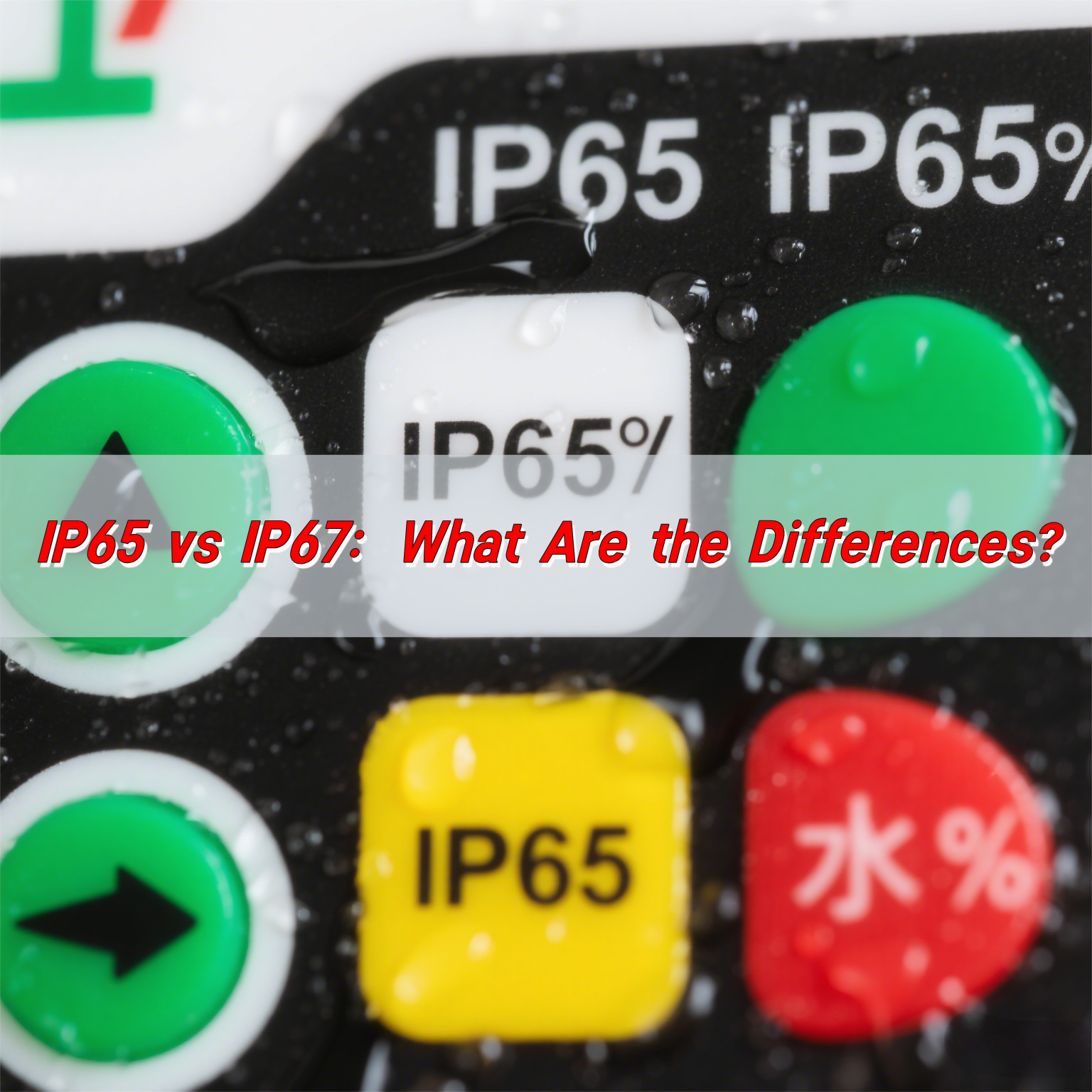
IP65 vs IP67: What Are the Differences?
IP65 vs IP67? The IP65 protection level provides complete dust protection for the device and can withstand low-pressure water jets from all directions, making it suitable for ordinary outdoor environments. Based on this, IP67 allows the device to be immersed in 1 meter of water for a short period of time (usually 30 minutes) without ...
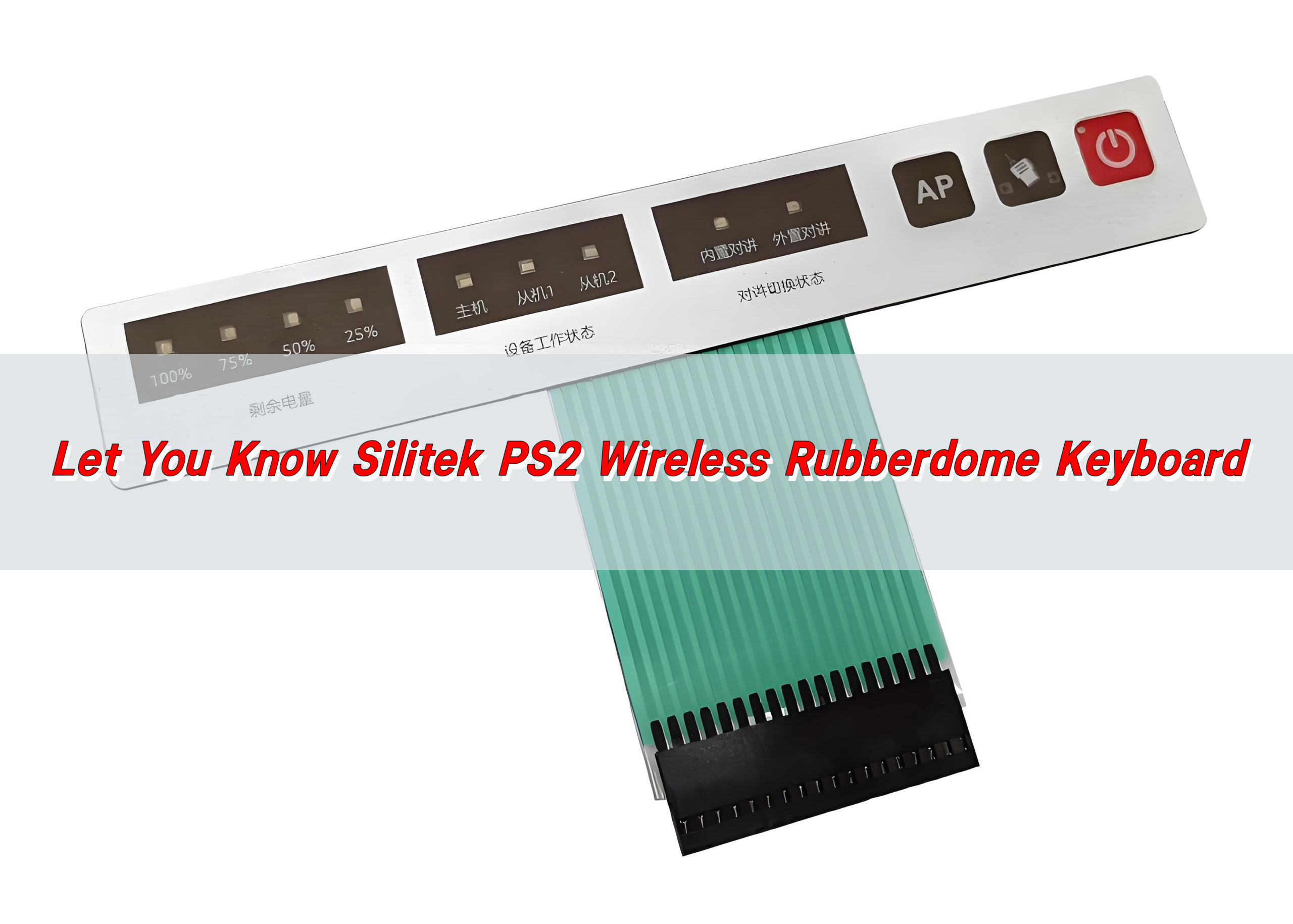
Let You Know Silitek PS2 Wireless Rubberdome Keyboard
Silitek PS2 Wireless Rubberdome Keyboard is a keyboard that combines PS/2 interface and wireless transmission technology. It uses rubber dome as the elastic element of the key to provide a stable input experience. The PS/2 interface ensures stable signal transmission, while the rubber dome design brings good tactile feedback and a comfortable pressing experience. What ...
Contact us online