
Mechanical keyboard vs normal keyboard, Which is better?
Mechanical keyboard vs normal keyboard, Which is better?
Mechanical keyboards are popular among users for their unique tactile feedback, crisp tapping sound and excellent durability. Although the price is relatively high, its high-quality experience and customizability make it more advantageous in performance. In contrast, membrane keyboards are an ideal choice for daily use due to their quiet operation, thin and light design and affordable price.
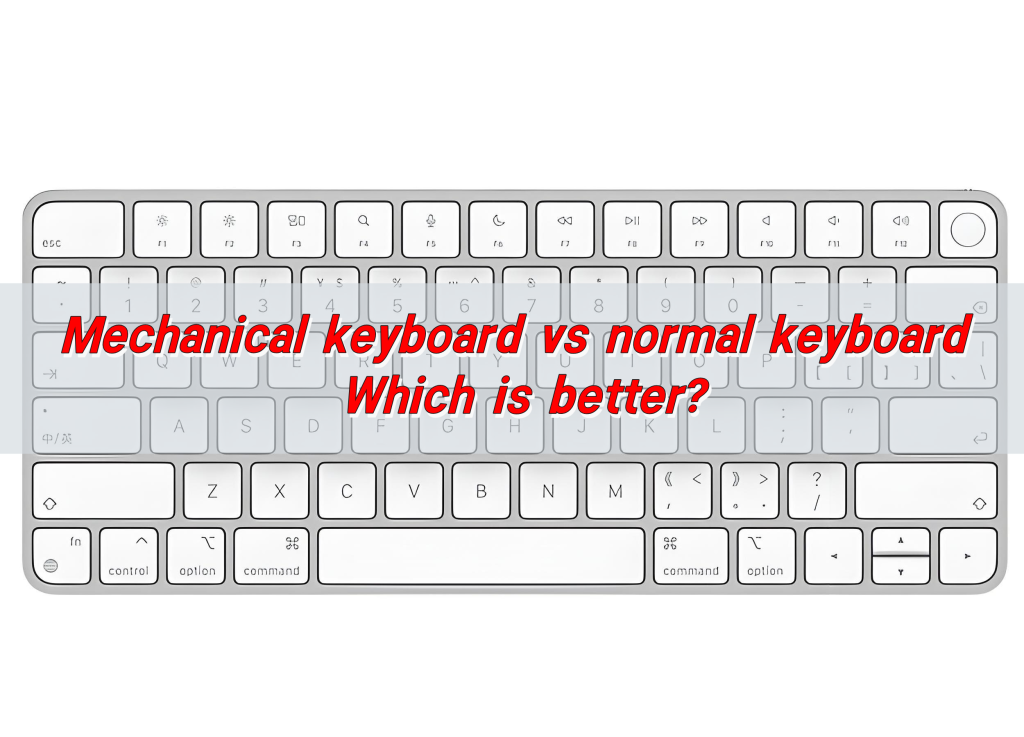
What is a mechanical keyboard vs normal?
A mechanical keyboard relies on individual mechanical switches beneath each key. These switches provide tactile feedback and make each keystroke more responsive. Some switches produce a distinct click, while others are quieter but still offer a noticeable actuation point. The structure ensures each keypress registers accurately, making mechanical keyboards ideal for fast typists and gamers who rely on precise keystrokes.
In contrast, a membrane keyboard uses a rubber dome beneath the keys. When a key is pressed, the dome collapses, completing an electrical circuit and sending the signal to the computer. These keyboards are quieter and more affordable, making them popular in offices and homes where noise is a concern.
However, their key presses feel softer and less responsive compared to mechanical keyboards, which can make extended typing less satisfying.
Is a mechanical keyboard better than a normal keyboard?
Mechanical keyboards offer a premium typing experience. The keys provide immediate feedback, allowing for faster and more accurate typing.
Unlike membrane keyboards, where you must press each key all the way down for a response, mechanical keyboards register keystrokes partway through the press, reducing strain on fingers. For those who spend hours typing or gaming, this difference can lead to greater comfort and efficiency.
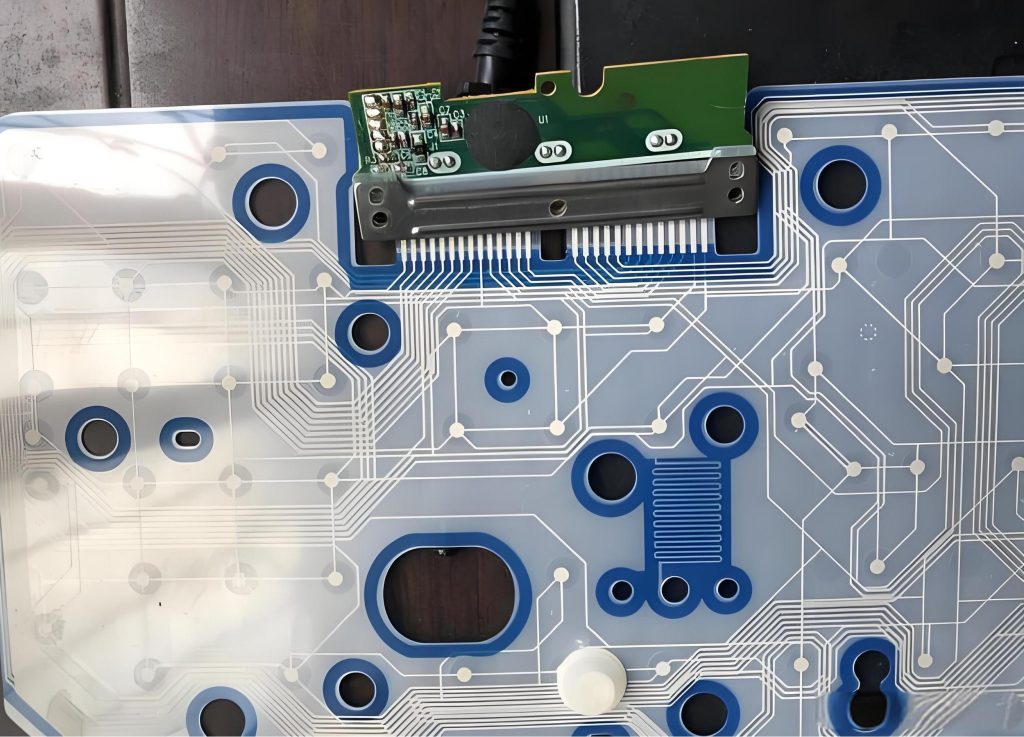
Gamers benefit significantly from mechanical keyboards. The rapid response time of mechanical switches allows for quick, precise movements. Many mechanical models also support features like anti-ghosting and N-key rollover, ensuring that every keystroke is registered correctly, even when multiple keys are pressed simultaneously.
Despite these advantages, membrane keyboards still have their place. They are more affordable and produce less noise, making them ideal for shared spaces where loud typing could be disruptive. They also tend to be lighter and more portable, making them a convenient option for those who frequently move their setup.
What are the disadvantages of a mechanical keyboard?
While mechanical keyboards excel in performance and longevity, they come with a few downsides. One major concern is their cost. Because of their high-quality materials and advanced switch technology, mechanical keyboards tend to be significantly more expensive than their membrane counterparts.
Noise is another consideration. Some mechanical switches, especially clicky ones, produce a loud sound that can be distracting in quiet environments. While some quieter switch options exist, they still generate more noise than a standard membrane keyboard.
Additionally, mechanical keyboards are often bulkier and heavier. The durable construction and mechanical switches add weight, making them less ideal for those who need a compact, lightweight option.
Cleaning and maintenance are also more involved, as dust and debris can accumulate between the keys, requiring occasional deep cleaning to keep the keyboard in top shape.
How to tell if a keyboard is mechanical?
If you’re unsure whether a keyboard is mechanical or membrane, there are a few ways to identify it. The feel of the keystrokes is a major clue—mechanical keyboards have a firm, tactile response, while membrane keyboards feel softer and somewhat mushy.
You can also remove a keycap and check what’s underneath. If you see an individual switch under each key, it’s mechanical; if there’s a rubber sheet beneath the keys, it’s a membrane keyboard. The sound is another indicator, as mechanical keyboards tend to be louder, particularly those with clicky switches.
How about a normal membrane keyboard?
Membrane keyboards remain the most common choice for general users. Their quiet operation makes them ideal for office environments where multiple people work in close proximity. The lightweight build also makes them easy to transport, a practical advantage for those who need to move their keyboard between different workspaces.

However, membrane keyboards lack the precision and tactile feedback of mechanical keyboards. The rubber dome design requires keys to be pressed all the way down, which can slow down typing speed and make long sessions less comfortable. Over time, the rubber can wear out, leading to unresponsive or inconsistent key presses.
What are the pros and cons of membrane keyboards?
One of the main appeals of membrane keyboards is their affordability. They are mass-produced at a lower cost, making them accessible to a wide range of users. Their quiet operation is another advantage, allowing for distraction-free typing in offices and shared spaces. Some models also offer spill resistance, an added benefit for those prone to accidents.
However, membrane keyboards don’t last as long as mechanical ones. The rubber domes inside degrade over time, leading to less responsive keys. While a mechanical keyboard can last for decades with proper care, a membrane keyboard typically needs replacement after just a few years. The lack of tactile feedback can also make typing less satisfying and reduce accuracy for fast typists.
What is the lifespan of a membrane keyboard?
Membrane keyboards typically last between five to ten million keystrokes. For an average user, this translates to about one to three years of regular use before key responsiveness starts to decline. In comparison, mechanical keyboards can last between fifty to one hundred million keystrokes, making them a much longer-lasting investment.
What will affect the lifespan of a membrane keyboard?
Several factors determine how long a membrane keyboard lasts:
Typing Pressure: Pressing keys too hard can speed up wear.
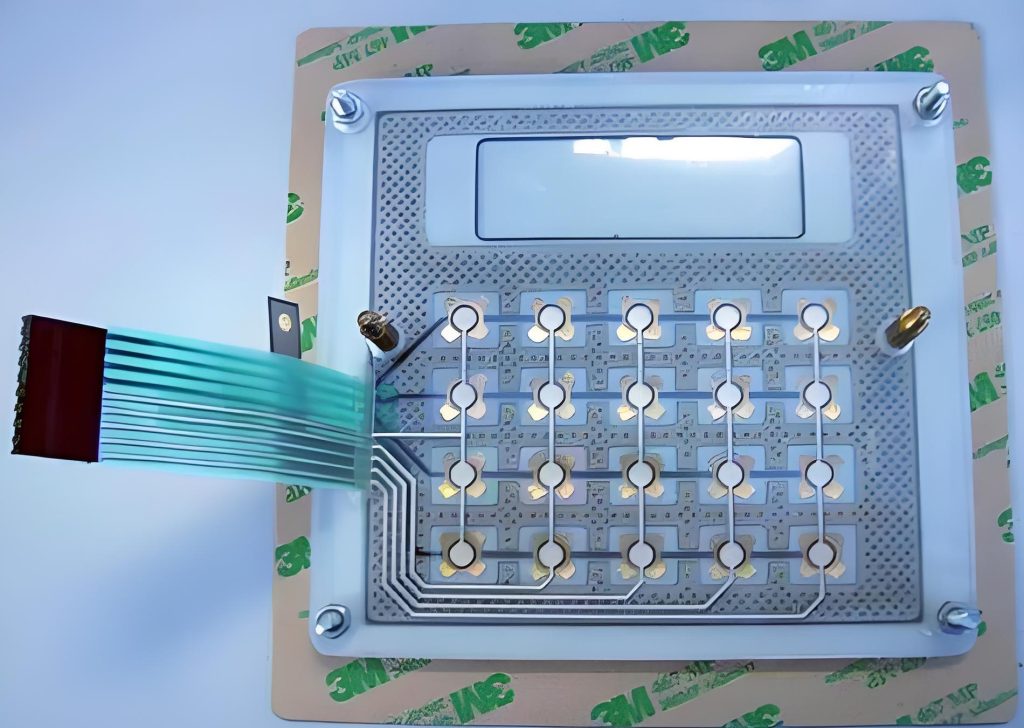
Dust and Debris: Accumulated dirt can affect key responsiveness.
Spills and Moisture: Liquids can damage the internal membrane.
Heat and Humidity: Exposure to extreme conditions can cause rubber domes to degrade faster.
If you want to extend the life of your keyboard, clean it regularly, and store it in a dust-free environment.
Conclusion:
Choosing between a mechanical keyboard vs normal keyboard ultimately depends on your needs. On the other hand, if you prefer a quiet, lightweight, and budget-friendly option, a membrane keyboard can still be a practical choice. For more details or inquiries, feel free to contact us at sales@best-membraneswitch.com
Tags:
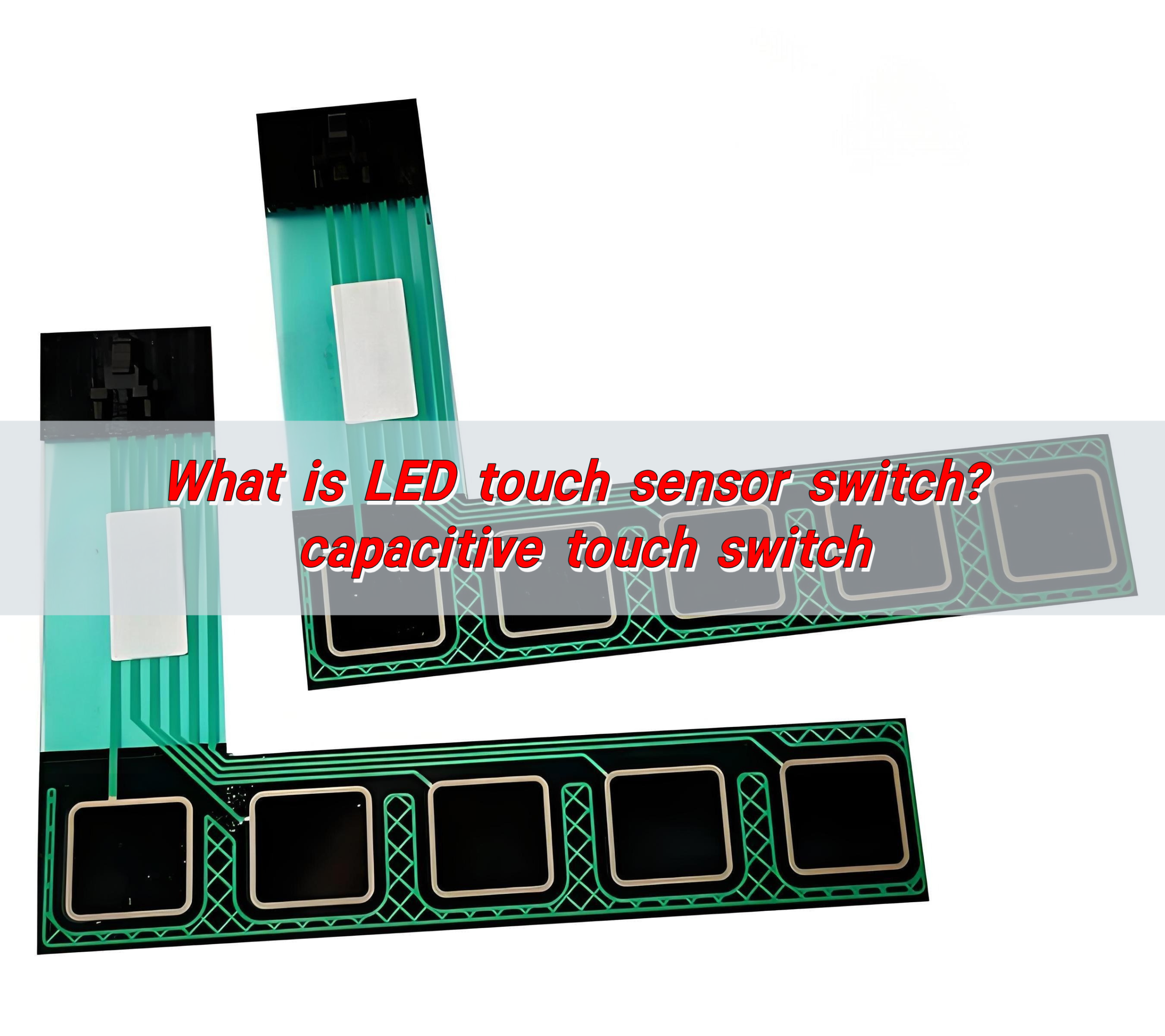
What is LED touch sensor switch? capacitive touch switch
The LED touch sensor switch is an electronic component that combines an LED light and a touch sensor. It controls the on and off of the LED light by touching it, achieving energy-saving and convenient lighting control. It uses capacitive sensing technology to detect human proximity or touch, thereby controlling the on and off of ...
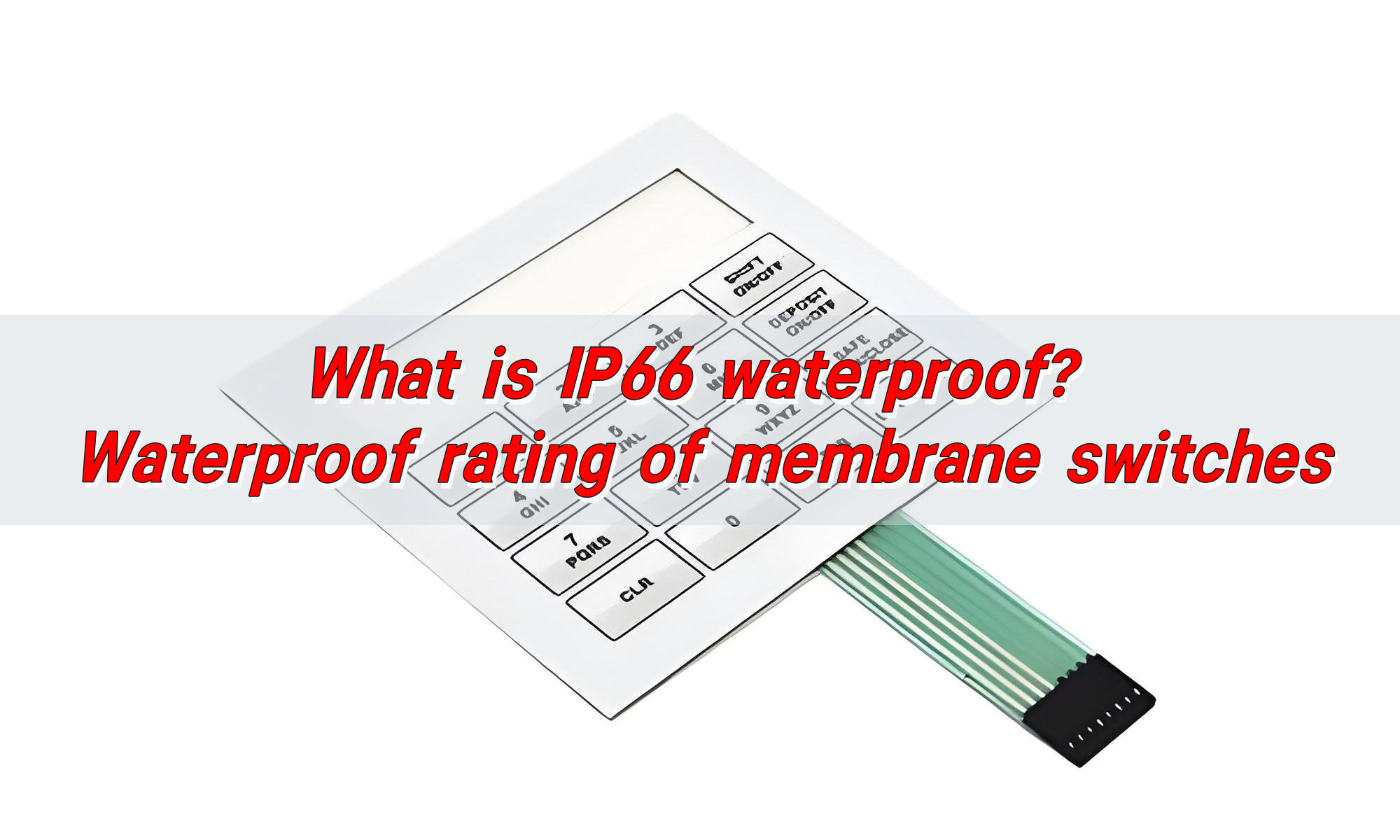
What is IP66 Waterproof? Waterproof Rating of Membrane Switches
The IP66 waterproof rating means that the device is completely protected from dust ingress and can withstand strong water jets. The waterproof rating of membrane switches can usually reach IP67, which is achieved through special processes and materials to ensure its reliability in humid or rainy environments. This performance makes membrane switches suitable for scenes ...
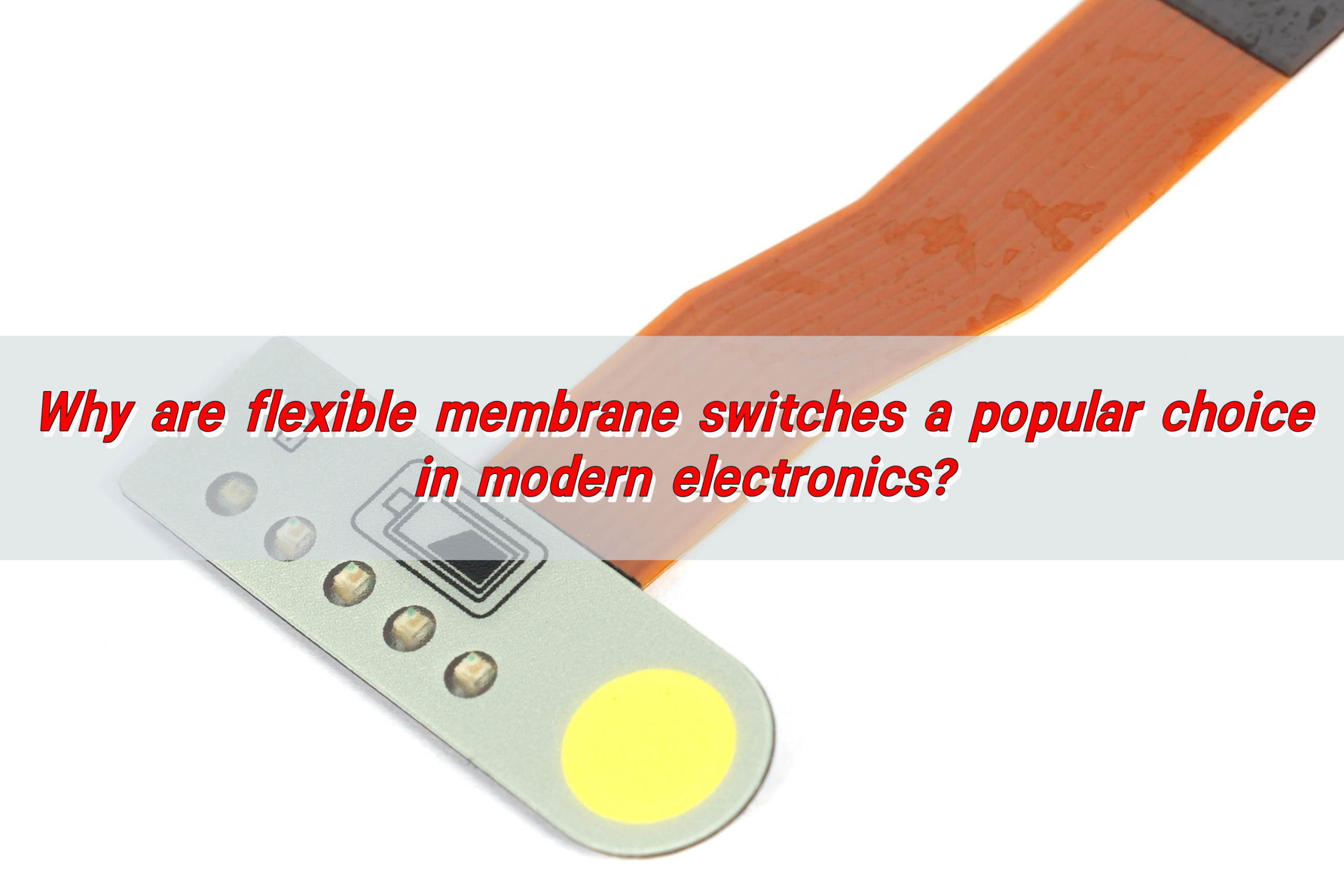
Why are flexible membrane switches a popular choice in modern electronics?
Flexible membrane switches are popular in modern electronic products due to their flexibility, thinness and economy. They not only adapt to complex curved surfaces and achieve flexible design, but also have environmental adaptability such as waterproof and dustproof. In addition, they support multi-function integration, such as LED indicators and sound feedback, to enhance user experience. ...
Contact us online