
What is Membrane Switch Actuation Force?
What is Membrane Switch Actuation Force?
When choosing a keyboard, whether for professional work, gaming, or general use, the actuation force of a membrane switch can make all the difference in your typing or gaming experience. This unseen yet crucial factor can influence both comfort and accuracy. In this article, we’ll dive into the concept of membrane switch actuation force, explain its significance, and help you understand what’s best for your needs.
What is the Actuation Force for a Membrane Keyboard?
The actuation force refers to the amount of pressure required to activate a key on a membrane keyboard. Membrane keyboards, in contrast to mechanical ones, use a flexible membrane that registers keystrokes when pressure is applied. This pressure activates the key by pushing through layers of conductive material. Actuation force is usually measured in grams (g) or grams of force (gf), and it determines how easy or difficult it is to press a key.
The actuation force is a key consideration because it directly impacts typing speed, precision, and overall comfort. A higher actuation force means you need to exert more pressure, which can be both a blessing or a curse depending on the user’s preference. Some prefer a heavier press for feedback, while others prefer a light touch to type quickly and effortlessly.

Do Membrane Keyboards Have Actuation Points?
Yes, membrane keyboards do have actuation points, although they differ from mechanical keyboards in terms of tactile feedback. The actuation point refers to the exact point at which a key registers a press and sends the signal to the system. Unlike mechanical switches, which often provide a tactile bump or audible click when the actuation point is reached, membrane keyboards tend to have a more subtle or less pronounced actuation.
For membrane switches, the actuation point occurs when the layers of the membrane come into contact with each other, completing the circuit. This is the moment the keyboard registers your input, and the amount of force needed to reach that point varies depending on the switch design.
What is the Average Actuation Force of a Keyboard?
The average actuation force for a typical membrane keyboard ranges from about 45g to 60g. However, this can vary based on the specific keyboard design and manufacturer. Lighter keyboards may feature switches that require only 40g of force or less, while heavier ones can exceed 70g.
The average actuation force is an important figure to consider because it strikes a balance between comfort and accuracy. If the actuation force is too low, it might lead to accidental key presses, especially when typing fast. If it’s too high, it can cause finger fatigue after long typing sessions. Manufacturers usually choose an optimal actuation force based on the intended use case for the keyboard, whether it’s for general use, gaming, or professional work.
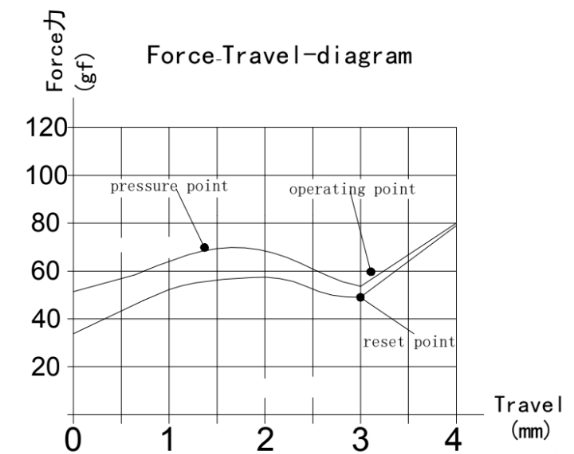
Is Higher or Lower Actuation Force Better?
The debate over whether a higher or lower actuation force is better ultimately comes down to personal preference and intended use. Here’s a breakdown of the pros and cons:
- Lower Actuation Force (less than 50g): This allows for quicker, lighter key presses. It’s often preferred by typists and gamers who value speed and accuracy over tactile feedback. For gaming, rapid key presses are essential, and a lighter actuation force can help with fast reaction times.
- Higher Actuation Force (over 60g): A higher actuation force provides more resistance, offering a more deliberate typing experience. This can be beneficial for those who need to avoid accidental key presses, especially in professional work environments where accuracy is paramount. However, it can lead to more fatigue during prolonged use.
How to Measure Actuation Force?
To measure actuation force, specialized equipment such as a force gauge or a key force tester is required. These devices can accurately measure the amount of pressure needed to actuate a key. For most users, however, the actuation force is something they’ll experience and adjust to over time based on comfort.
For a more hands-on approach, some manufacturers provide detailed specifications regarding the actuation force of their membrane switches. If you’re shopping for a keyboard, you can refer to this data to find the most suitable actuation force for your needs.
How to Test Keyboard Actuation Force? (DIY Version)
Testing the actuation force of a keyboard, particularly for membrane switches, involves measuring how much pressure is required to activate a key press. If you bought a membrane switch and want to test its actuation force, what should you do? Don’t worry, here’s a short step-by-step guide on how to test the keyboard actuation force accurately and effectively:
1. Tools You’ll Need
To test the actuation force of a membrane keyboard, you’ll need the following tools:
- A Force Gauge: This is a specialized tool that measures the amount of force exerted when pressing the key. It’s calibrated in grams, which is a precise unit of measurement for actuation force.
- A Keyboard to Test: Obviously, you’ll need a membrane keyboard that you want to measure the actuation force for.
- Flat Surface: Make sure the keyboard is placed on a stable, flat surface to ensure accurate measurements during testing.
- Optional – A Load Cell: For more advanced and precise measurements, a load cell can also be used in place of a manual force gauge. This tool can record very minute variations in pressure.
2. Set Up
Position the force gauge directly above the key you want to test. Some force gauges are designed to press directly on the key, while others may require a small clip or hook. Align it so that pressure is applied straight down.
3. Apply Pressure
Once the force gauge is set up and aligned correctly, slowly press the key while observing the readings on the force gauge. As you apply pressure, keep an eye on the reading from the force gauge. The moment when the key registers (activates) is when the actuation force occurs. Then the force gauge will show the gram measurement of the pressure required to activate the key. Record this number as the actuation force for that particular key.
4. Interpret Results
After testing the actuation force of the keys, you should have a series of readings for different keys on the keyboard. Here’s how to interpret them:
- If the actuation force is low (around 35g to 45g), it means that the keyboard requires less effort to press the keys. This is generally preferred for gaming and quick typing.
- An actuation force between 50g to 60g is ideal for most typing tasks, providing a balance between speed and tactile feedback.
- If the actuation force is over 60g, it means that the keys are more resistant to press. This might be preferable for users who want to avoid accidental key presses or prefer a more deliberate and controlled typing experience.
What is the Best Actuation Force for Typing?
As we mentioned as above, the optimal actuation force for typing typically falls within the range of 50g to 60g. In this range, the membrane keyboard provides a good balance between comfort and precision. Keyboards with this actuation force offer enough resistance to prevent accidental presses while still being light enough to allow for fast and accurate typing.
Moreover, typing preferences can vary between individuals. Some may prefer a lighter actuation force for speed, while others might favor a heavier force to reduce errors. Ultimately, the best actuation force for typing depends on the individual’s touch, typing speed, and comfort.

What is Good Actuation Force for Gaming?
For gaming, a lower actuation force is generally preferred, as it enables quicker key presses and faster reaction times. Gamers need responsiveness and speed, which a lighter actuation force can provide. Keyboards with actuation forces under 50g are popular among gamers, and some even prefer ultra-light switches with forces as low as 40g.
So, is 2 mm Actuation Good for Gaming? Actually, an actuation point around 2 mm is considered excellent for gaming, as it allows for faster key presses and less travel distance, which can be the difference between winning and losing in fast-paced games.
The reduced travel time means less effort is required to press a key, which minimizes reaction time and enhances gaming performance. For those in competitive gaming, keyboards with a 2 mm actuation point are highly valued for their responsiveness.
FAQs
1. What is the difference between actuation force and key travel distance?
Actuation force refers to the amount of pressure required to press a key and register the input, while key travel distance is the physical distance the key moves before it reaches its actuation point. Both affect the typing feel, but actuation force primarily influences how heavy or light the keystroke feels.
2. Does actuation force affect typing speed?
Yes, actuation force can impact typing speed. Lighter actuation forces (35-45g) generally lead to quicker, more responsive keystrokes, which can increase typing speed, especially for gaming. Heavier actuation forces may reduce typing speed but can provide better control and reduce accidental key presses.
3. Can actuation force be adjusted on a membrane keyboard?
On most membrane keyboards, the actuation force is fixed and cannot be adjusted.
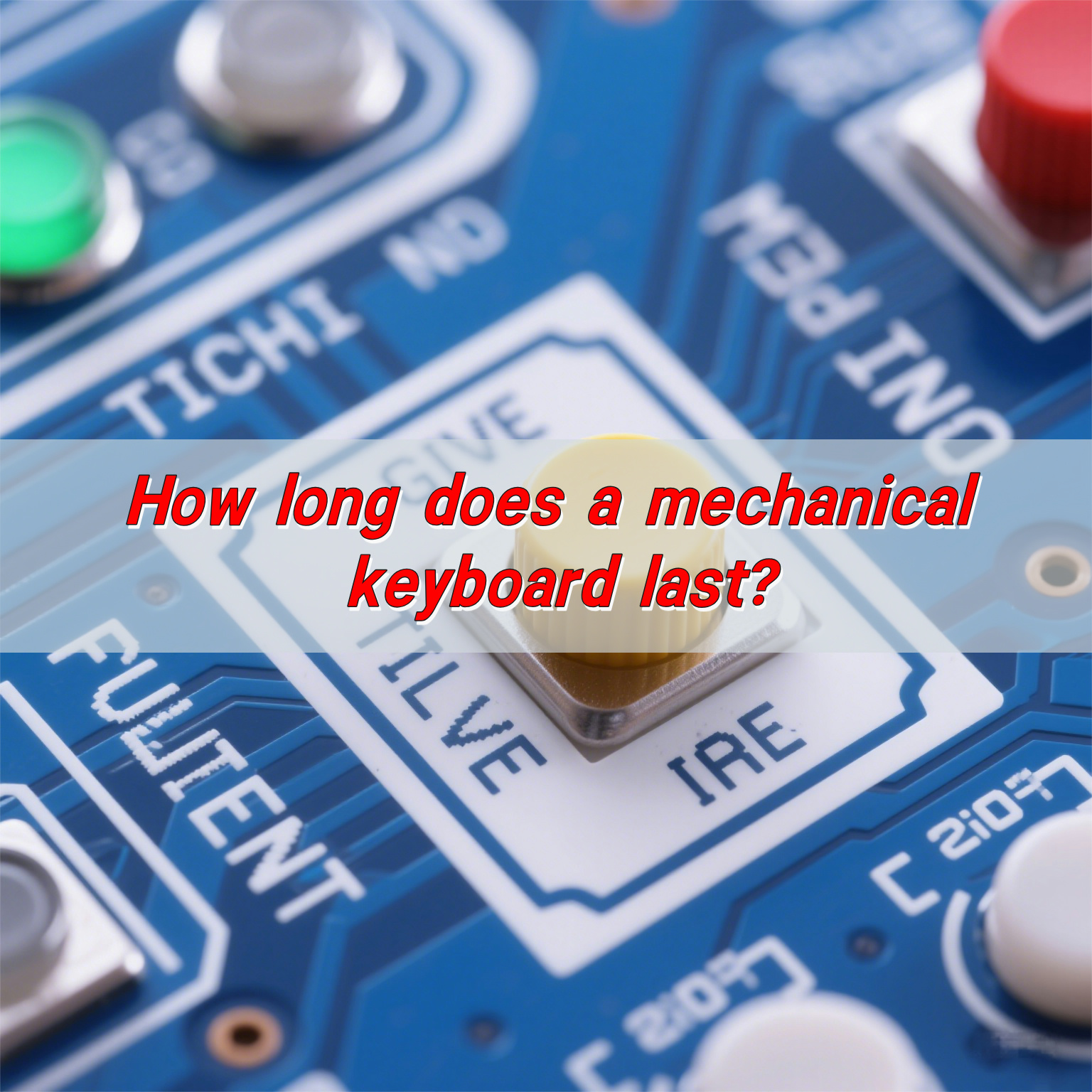
How long does a mechanical keyboard last?
How long does a mechanical keyboard last? Mechanical keyboard switches usually have a long lifespan, with most switches designed to last between 50 million and 100 million keystrokes. Different types of switches have different lifespans, but the specific lifespan also depends on the frequency of use, force, and maintenance. Regular cleaning and moderate use can ...
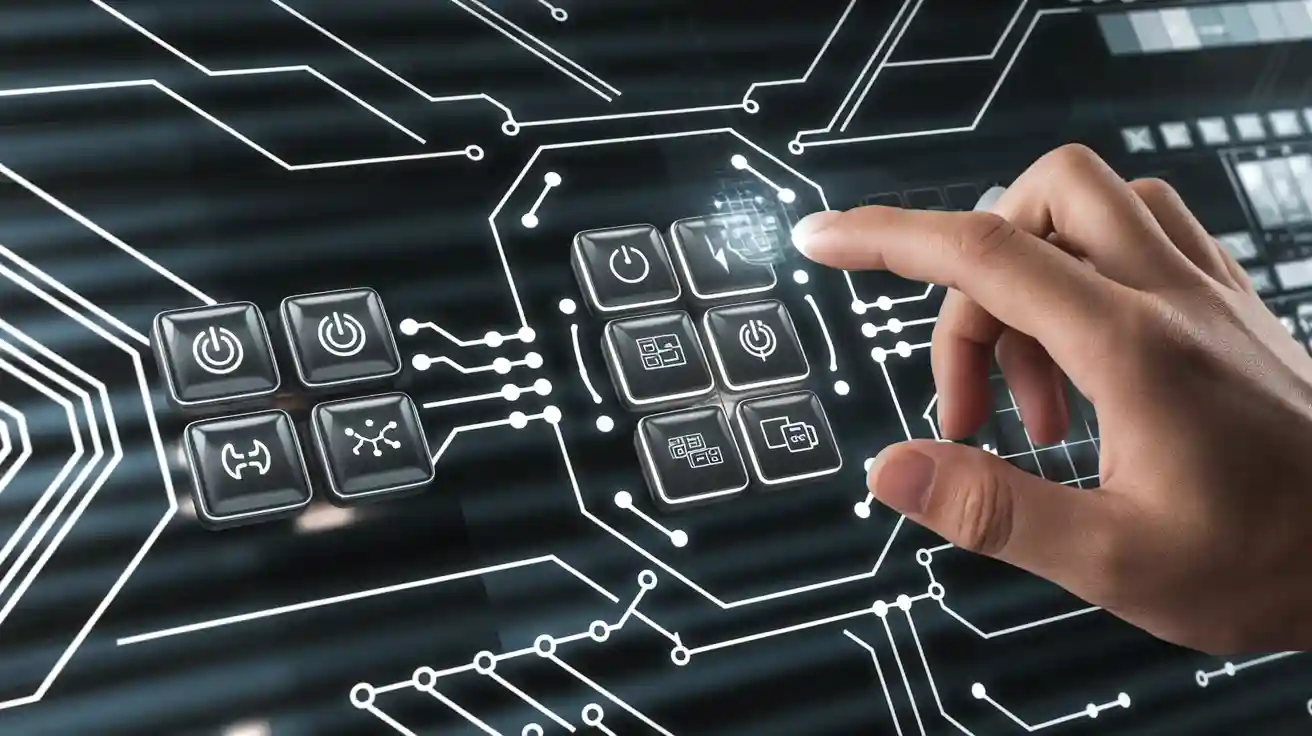
Key Factors to Evaluate When Choosing a Membrane Switch
Picking the correct membrane switch is very important. It affects how well your equipment works and lasts. A good switch handles damage and improves user experience. If you work in tough places or need accuracy, the right choice matters. By thinking about your needs, you can make it last longer and work better. Key Takeaways ...
How to clean silicone rubber? Silicone Rubber Membrane Switch
How to clean silicone rubber? To clean the silicone rubber membrane switch, use a mild detergent and a soft cloth. First, turn off the power and remove the keycaps. Use a slightly damp soft cloth to gently wipe the switch and surrounding areas to remove dust and stains. If the stains are stubborn, wipe with ...
Contact us online