
Switch Panel Fix: How to Repair A Broken Membrane Switch or Panel?
Switch Panel Fix: How to Repair A Broken Membrane Switch or Panel?
What is a Membrane Switch or Switch Panel?
A membrane switch or switch panel is a user interface device used to control electronic equipment. It consists of thin, flexible layers, often incorporating printed circuits and tactile or non-tactile keys. These panels are commonly found in devices like microwaves, medical equipment, and industrial control systems. Their compact design, durability, and ease of cleaning make them a preferred choice for many industries.

Why is My Switch Panel Not Working?
When a switch panel stops functioning, it can disrupt operations. Common reasons include physical damage, wear and tear, or contamination of the circuitry. Moisture infiltration, improper handling, or aging adhesive layers can also lead to malfunction. Another frequent issue is loose or damaged connections between the panel and the underlying circuitry.
Diagnosing the exact cause is essential. Start by inspecting for visible damage or dirt accumulation. If the issue persists, use a multimeter to check electrical continuity. Find out the problem helps determine whether cleaning, repair, or replacement is needed.
What Is the Most Common Problem in Electrical Switches?
The most common issue with electrical switches, including membrane panels, is contact failure. Over time, corrosion, debris, or worn contacts can disrupt functionality. Below is a list of other common problems:
- Wiring faults: Loose or disconnected wires can cause intermittent or complete failure.
- Overheating: Excessive current flow or improper installation can lead to heat damage.
- Mechanical wear: Worn springs, levers, or tactile components reduce switch responsiveness.
- Environmental factors: Dust, moisture, or exposure to harsh conditions can impair performance.
- Power supply issues: Inconsistent or insufficient power can cause malfunctions.
- Misaligned connectors: Poorly aligned connectors can disrupt electrical continuity.
- Mechanical damage: Physical impact or misuse can lead to structural failure.
Regular maintenance, like cleaning contacts and inspecting for loose wires, can help prevent these problems. Using high-quality components can also improve reliability and longevity.
How to Change Light Switch Panel?
Changing a light switch panel is a straightforward process. Here’s a step-by-step guide:
- Turn Off Power: Switch off the circuit breaker to ensure safety.
- Remove the Old Panel: Unscrew the cover and carefully detach the switch from the wall.
- Disconnect Wires: Note the wire connections and disconnect them from the old panel.
- Install the New Panel: Connect the wires to the corresponding terminals on the new switch panel. Secure it in place with screws.
- Test the Connection: Turn the power back on and test the switch to ensure it’s functioning correctly.
Always follow manufacturer guidelines and safety protocols during installation.
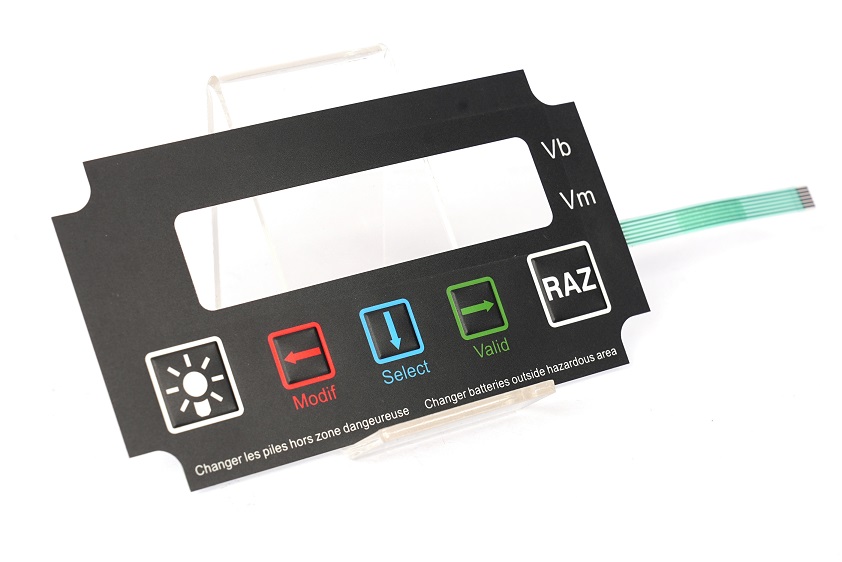
How Do I Know If My Switch Is Bad?
Identifying a faulty switch involves a few simple tests:
- Physical Inspection: Look for visible damage, such as cracks, burnt marks, or loose components.
- Function Test: Press the keys or buttons to see if they respond. Unresponsive or sticky keys may indicate a problem.
- Multimeter Check: Use a multimeter to test continuity. A lack of continuity suggests the switch is not working properly.
- Connection Check: Ensure the wiring and connectors are secure. Loose connections can mimic a bad switch.
If issues persist after testing, consider repairing or replacing the switch.
How to Repair a Broken Membrane Switch Panel? Step by Step
Repairing a broken membrane switch panel requires careful handling. Follow these steps:
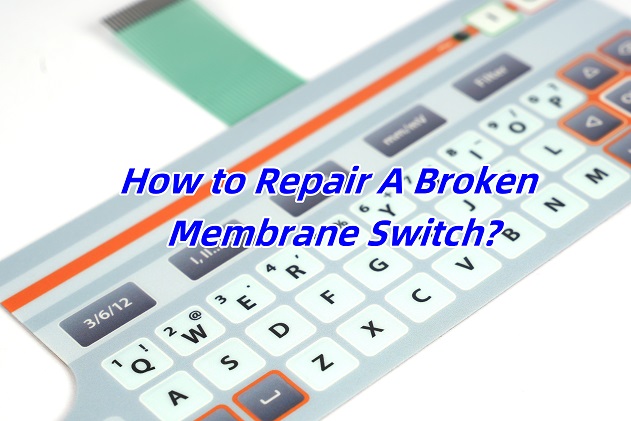
1. Disconnect Power: Ensure the device is turned off and unplugged for safety.
2. Remove the Panel: Gently detach the switch panel from the device, taking care not to damage the connectors.
3. Clean the Panel: Use isopropyl alcohol and a lint-free cloth to remove dirt, grease, or contaminants from the surface and contacts.
4. Inspect for Damage: Look for tears, cracks, or worn-out traces. Use a magnifying glass for a closer look.
5. Repair Conductive Traces: Apply conductive ink or tape to fix broken or damaged traces. Allow it to dry thoroughly.
6. Replace Worn Components: If tactile domes or adhesive layers are damaged, replace them with compatible parts.
7. Reassemble the Panel: Carefully reattach the repaired panel to the device, ensuring all connectors are secure.
8. Test the Panel: Turn on the device and test the functionality of each key.
For severe damage, replacing the panel might be more cost-effective than repair.
How to Install a Switch Panel?
Installing a new switch panel involves these steps:
- Prepare the Workspace: Gather tools like screwdrivers, a multimeter, and wire strippers. Ensure the area is clean and well-lit.
- Turn Off Power: Disconnect power to avoid electrical hazards.
- Position the Panel: Align the panel with the designated slot or surface.
- Connect Wires: Attach wires to the appropriate terminals, following the wiring diagram.
- Secure the Panel: Fasten the panel using screws or adhesive, depending on the design.
- Test the Panel: Reconnect power and test the panel’s functionality.
FAQs About Switch Panel Fix
1. Can I repair a membrane switch panel myself?
Yes, you can repair minor issues like dirt or broken traces using basic tools. However, complex problems may require professional assistance.
2. What tools are needed for switch panel repair?
Essential tools include a multimeter, isopropyl alcohol, lint-free cloth, conductive ink, and a screwdriver.
3. How long does it take to fix a switch panel?
The time depends on the extent of the damage. Minor repairs may take 30 minutes, while more complex fixes can take several hours.
4. What is the cost of repairing a switch panel?
Repair costs vary based on the issue and whether professional help is required. DIY repairs can be inexpensive, while professional services may charge higher fees.
5. How can I prevent switch panel damage?
Regular cleaning, avoiding harsh environments, and proper usage can help extend the lifespan of your switch panel.
6. When should I replace instead of repair?
If the panel has extensive damage or repair costs exceed replacement costs, it’s better to replace it.
7. Are replacement panels readily available?
Yes, replacement panels are often available through manufacturers or electronic parts suppliers.
8. What materials are used in membrane switch panels?
They typically use polyester or polycarbonate for the top layer and conductive silver or carbon for circuits.
9. Can damaged adhesive layers be fixed?
Yes, damaged adhesives can be replaced with new adhesive layers designed for membrane switches.
10. Are membrane switch panels waterproof?
Many are designed to be waterproof or resistant to spills, but not all. Check the specifications of your panel.
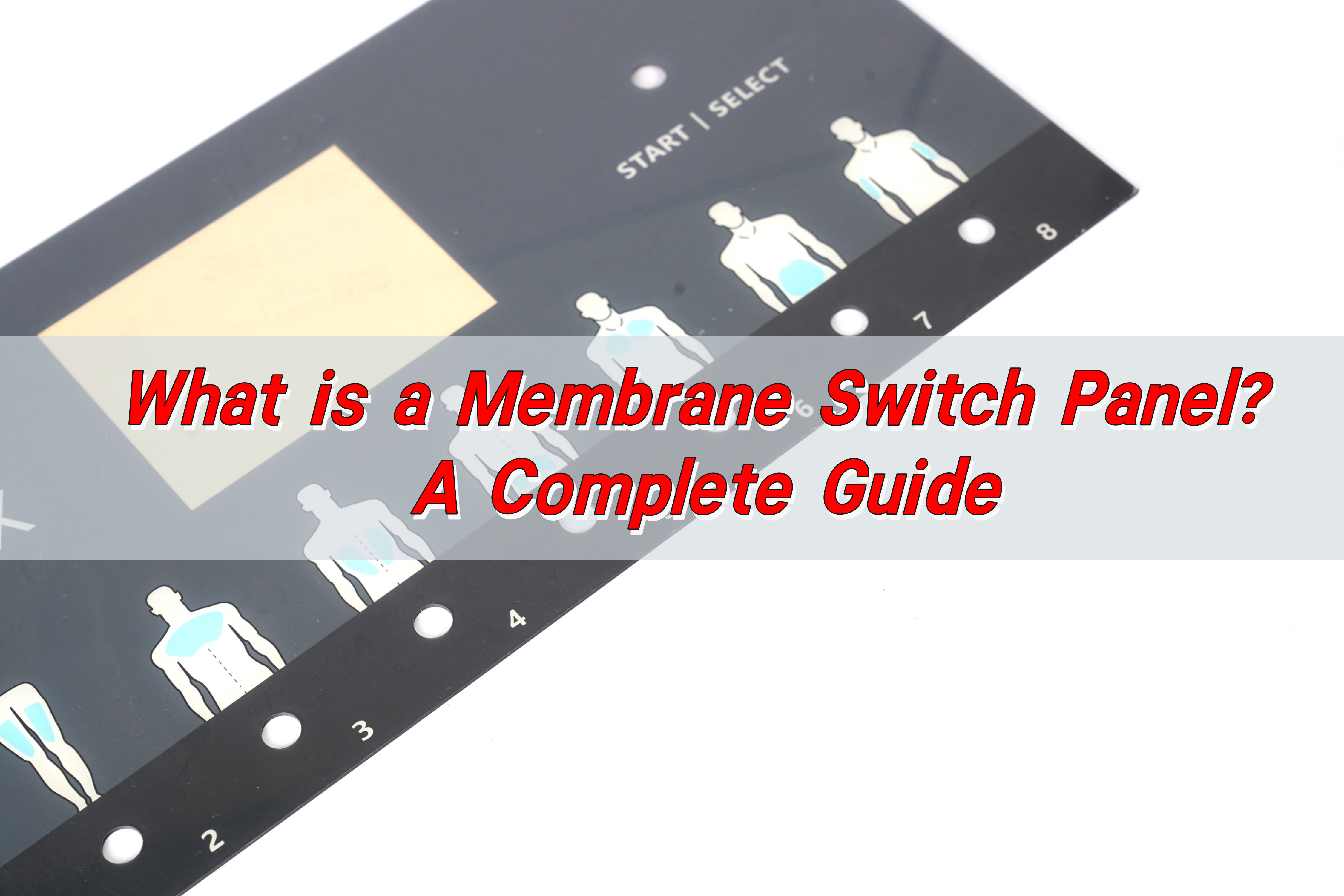
What is a Membrane Switch Panel? A Complete Guide
Membrane switch panel is a thin, beautiful electronic component that integrates key functions, indicator components and instrument panels. It consists of a panel, an upper circuit, an isolation layer and a lower circuit. When pressed, the upper circuit contacts and the lower circuit are connected. When released, the contact rebounds and the circuit is disconnected. ...
Custom Silicone Rubber Membrane Switch & Rubber Keypad
Silicone rubber membrane switch is a membrane switch made of silicone rubber material, which has the advantages of silent operation, high temperature resistance and stable chemical properties. It changes the structure of the traditional touch switch using metal shrapnel and uses silicone rubber as the conductive material, so it is also called a silent touch ...
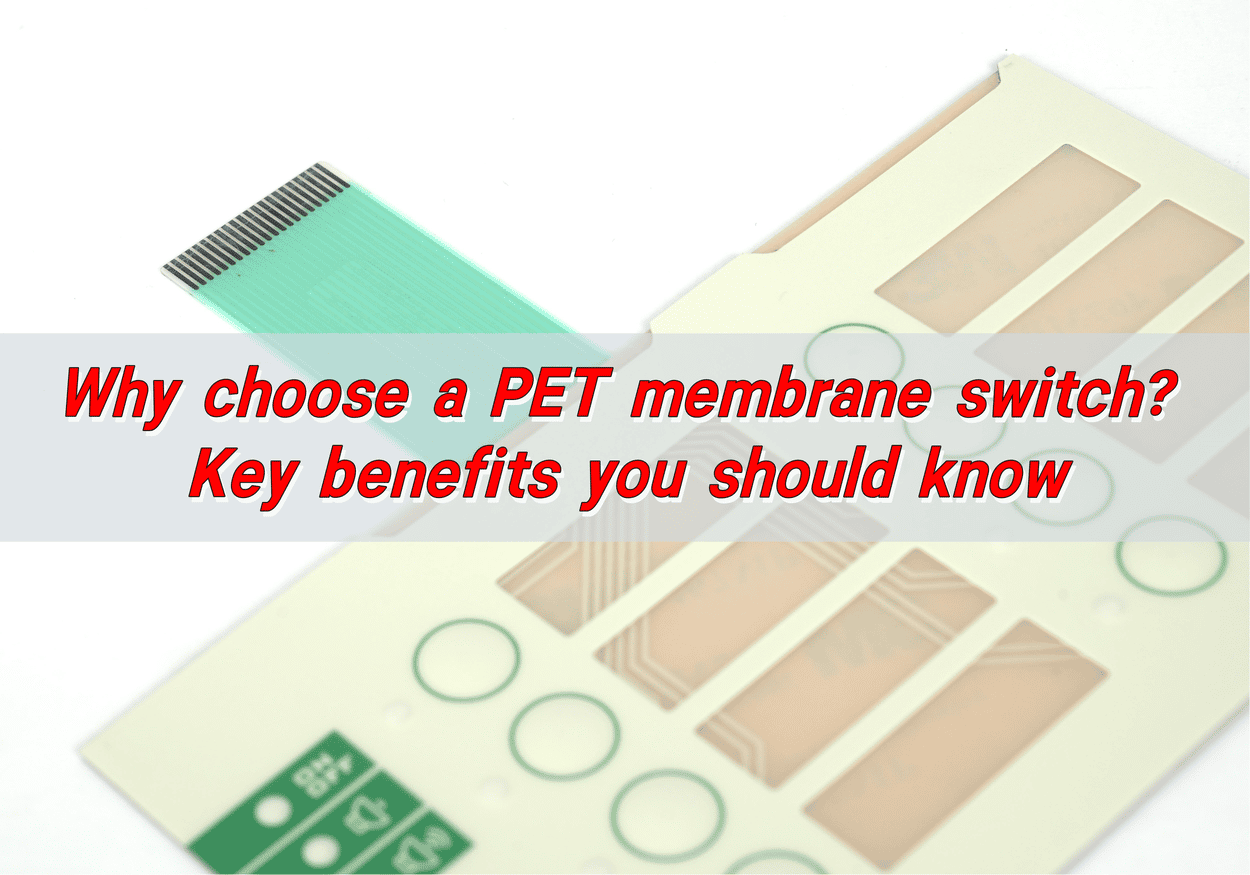
Why choose a PET membrane switch? Key benefits you should know
PET membrane switches have good key life, corrosion resistance, wear resistance, and excellent insulation performance, and are suitable for key parts that are used frequently. They have high hardness and can withstand large key forces, ensuring long-term stability. In addition, PET membrane switches have good temperature resistance and can operate in a temperature range of ...
Contact us online